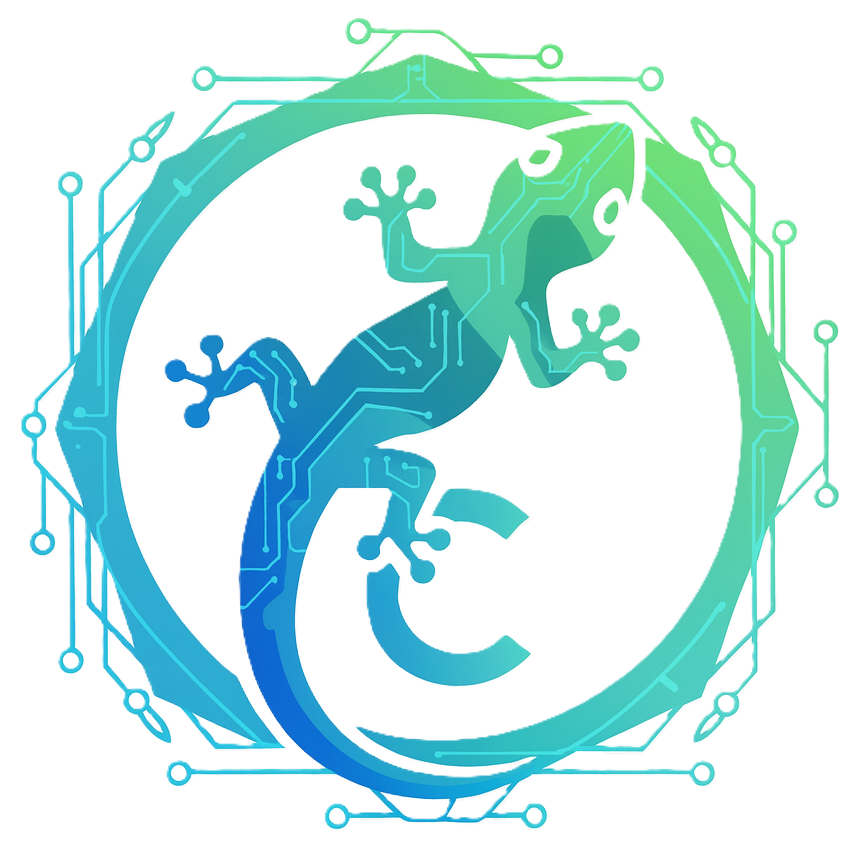- Published on
Previewing Presentation Details in Read-Only Mode in Sitecore
- Authors
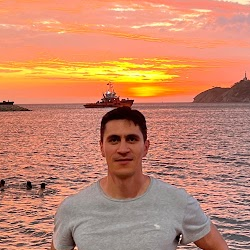
- Name
- Francisco Caicedo Narvaez
- @_Francisco_CN
Previewing Presentation Details in Read-Only Mode in Sitecore
When working in Sitecore, content authors sometimes generate unnecessary draft items in the Workbox simply by locking items to preview their presentation details.
This custom implementation solves that problem by allowing authors to preview an item’s presentation details without locking it first, keeping the Workbox clutter-free.
Why This Matters?
In the default Sitecore setup, previewing presentation details often requires locking the item. For large teams or high-volume sites, this results in a build-up of drafts in the Workbox — slowing down reviews and adding unnecessary noise.
By enabling a read-only preview mode, authors can quickly check layouts, renderings, and datasources without creating new workflow items.
CMS Configuration
In the Core database, a new ribbon chunk was added:
/sitecore/content/Applications/Content Editor/Ribbons/Chunks/Layout/Read Only Details

A custom command — contenteditor:showreadonlypresentation — is assigned to the button’s Click property. This command will later open the read-only modal window.
By default, Presentation Details are not enabled for Content Authoring roles. To address this, a new button Details (read-only) has been added to the Presentation ribbon, available to content authoring roles. This button opens the presentation details in read-only mode, without requiring the item to be locked.
When clicked, the modal dialog displays the item’s Presentation Details for review only.
Renderings preview
Authors can view all renderings and their properties.

Data Source preview
Datasource values are also viewable. These fields are disabled by default, ensuring they remain read-only.

Sitecore Configuration
Now, moving on to the solution files, a new config patch was added in the solution. The config file maps the custom command defined in the core database above.
Command: contenteditor:showreadonlypresentation located in
../App_Config/Include/MySolution/Feature/CustomComands.config
<command
name="contenteditor:showreadonlypresentation"
type="MySolution.Feature.Admin.Commands.ShowReadOnlyPresentationDetailsCommand, MySolution.Feature.Admin"/>
When executed, the backend triggers the modal dialog with the query string parameter mo=readonly.

The OnLoad method in the LayoutDetailsForm class is overriden to detect this parameter and switch the modal into read-only mode.
To enforce this:
- The OK button is removed to prevent save attempts.
- Sitecore’s security model ensures fields remain disabled unless explicitly allowed via role configuration.

A new CustomLayoutDetails.xml file was created, based on the default LayoutDetails.xml, but with the <CodeBeside> type updated to point to the custom code library.
OOTB xml file located in
\sitecore\shell\Applications\ContentManager\Dialogs\LayoutDetails\LayoutDetails.xml

This enhancement gives Content Editors and Approvers a faster, cleaner way to preview presentation details without cluttering the Workbox with unnecessary drafts.
It's a small change, but one that can save your team time — and a few headaches — during content review cycles!